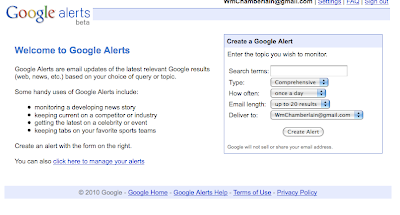
 You can manage your alerts and change their settings or even delete them.
You can manage your alerts and change their settings or even delete them.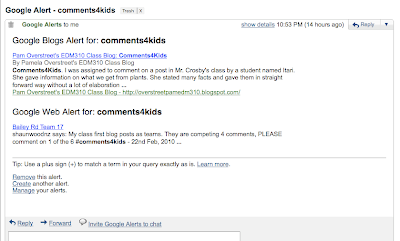
This is what the alert email looks like. It puts the key term in bold so you can see how it is used in context.
Why would you want to set up an alert? If you are like me, you want to know when you are being discussed on the internet. Another great way to use it is to see if someone is talking about your blog, wiki, podcast or other content you have created and posted online.
I love to use it to see who is posting about a pet project of mine: #comments4kids.
2 comments:
It looks like Pam Overstreet has been writing about comments4kids. She is one of my students in EDM310. I like to see that she is doing her homework.
So even if I do not get a notice of a post, I can get information from others including Mr. C. Information is everywhere. And free!
Thanks Mr. C, for this commentary on Google Alerts. EDM310 students visiting this blog, take notice.
Veery nice post
Post a Comment